The Language of Technology: Teaching Technology Skills to Students
Sep 10, 2020
One common misconception that I see teachers making on a regular basis is assuming students are technology gurus. Well, they may know how to manipulate your phone, your iPad, and that YouTube channel that is super annoying (see AnnoyingOrange if you haven’t heard of it already) but they are not familiar with educational technology.
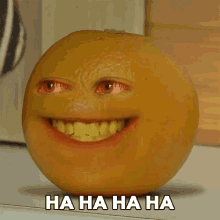
We see these students all the time on their phones and on their computers playing games and chatting with friends. Heck, my fifth graders last year are the ones that turned me on to Tik Tok! They are 10!!

But when it comes to navigating a learning management system (LMS), navigating, and combining all of the other programs we use online, that is a completely different story.
That is where the language of technology comes into play. Just like learning any language the language of technology is different from what they are used to. Yes, they may know how to click, they may know what click and drag mean, they may know how to navigate a webpage but there is a lot they don’t know how to do.
As teachers, we need to make sure we are explicitly teaching not only the skills of our content area but also the vocabulary and the skills needed to work with technology to accomplish our goals.
Otherwise, students will get confused by the technology and never get to that awesome lesson you had made for them!
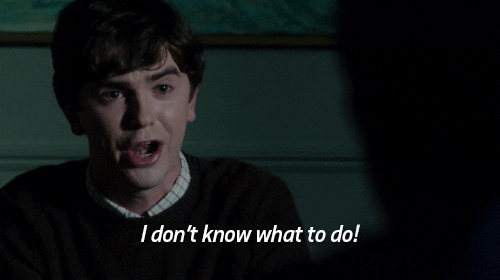
I suggest starting easy. Explain the parts of a web page, what is a URL. Rather than asking students to “go to” a part of the page tell them to “click” on that part of the page.
Start easy and work your way up to the more difficult concepts. Maybe start with copy and paste or drag and drop, then move on to inserting an image or attaching a file to a Google Form. You can do this throughout a unit, in many lessons, or even in a single lesson.
Be sure to use and teach direct and precise words that are specific to the task you want students to complete. Here are some terms to keep in mind as you are planning out your online lessons:
- Click
- Type (Use this instead of “write”)
- Drag
- Drag and Drop
- Copy
- Paste
- Insert
- Label
- Highlight (I use this a lot instead of “circle” or “identify”)
So, this is the time to take a look at your lessons and make sure you are teaching the tech and vocabulary that students need in order to complete the activities and get to the content learning!

