Anatomy of an Online Lesson!
Jun 19, 2020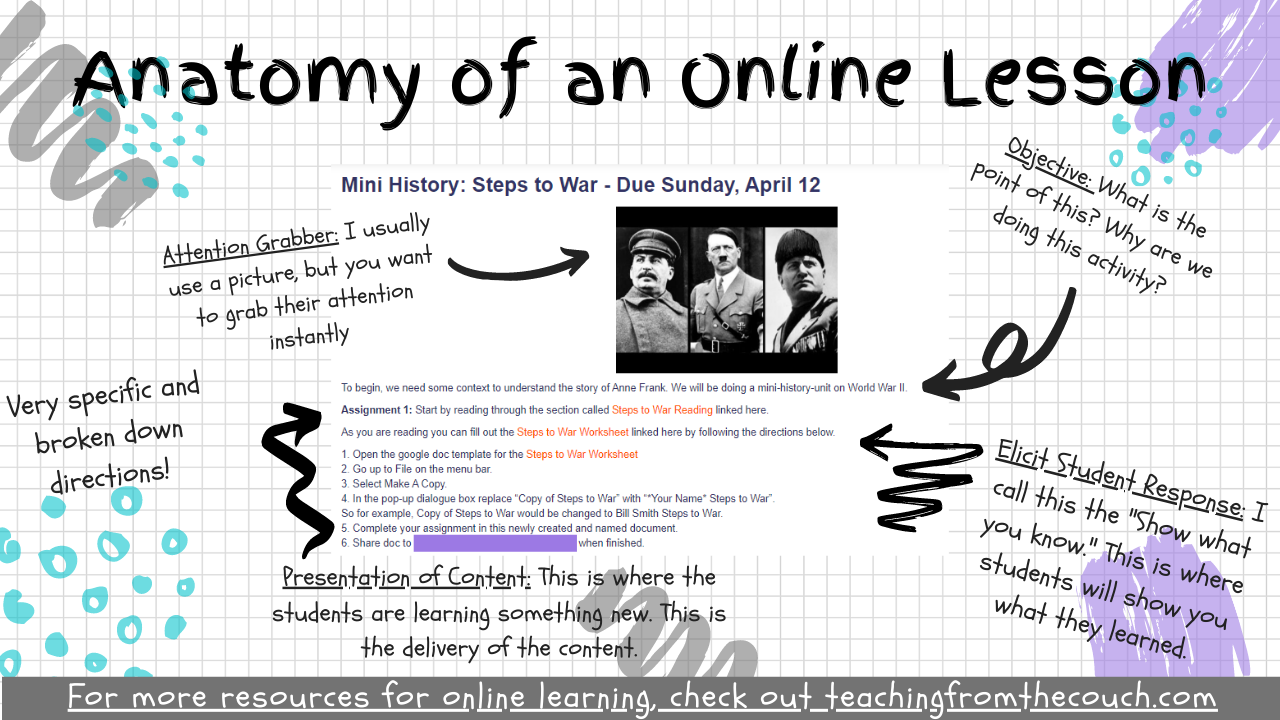
So, with all of the Social Distancing and Distance Learning going on, I thought I would give you a look at my Online Lessons and go over some of the essentials of an online lesson!

The first thing to think about is the objective. What is your goal for this lesson?
As teachers, we think about the objective all of the time. This is normal, but we may need to expressly state the objective in an online lesson. As you can see in the image above, it doesn't have to be a SWBAT or WALT or WILF or anything like that.
In this example, I tell students we need some context before we dive into The Diary of Anne Frank and that we will be learning about World War II. This helps them understand the WHY of the lesson.
Next, comes the content. You really need to think about how you are going to get the information to the students. Are you going to record a video of you teaching? Are you going to find a YouTube video? Will you assign reading of some sort?
In the example above, I have included some textbook reading about World War II. It is important to mention that I can photocopy a textbook and include it in my LMS because it is password protected. Be careful about what you are posting for students and the kind of copyright attached to it.
Then, think about how you want the students to use the content. This is what I call the “Show what you Know” part. Are you going to have a worksheet that they complete online? A discussion forum or Flipgrid? Are they going to create something creative?
Keep in mind your objective and what the goal is and make sure the assignment matches.
In the example above, I have a Google Doc-type worksheet that students complete and then share with me when they are done. It has questions, matching, and tables as you can see below.

I know you are wondering about the attention grabber. It looks like it should be first, right? But in reality, I always do that part last. Once I have the assignment completely made and ready to go, then I grab a picture, video, song, poem, something that is up front and center and looks exciting to get the kids excited.
Sometimes, I have YouTube videos in the lesson, and I embed those and they act as the attention grabber as well as a way to teach the content. Double Duty!
Bitmojis are one of my favorite ways to embed some of my personality into the lesson and act as an attention grabber.
But my attention grabber always relates back to the content in some way.

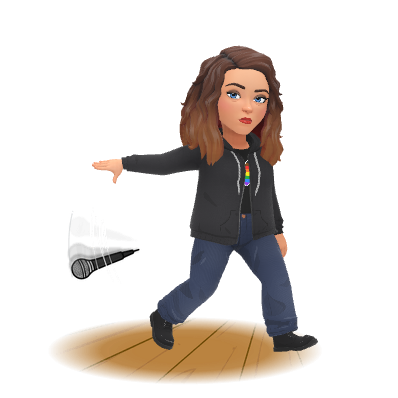



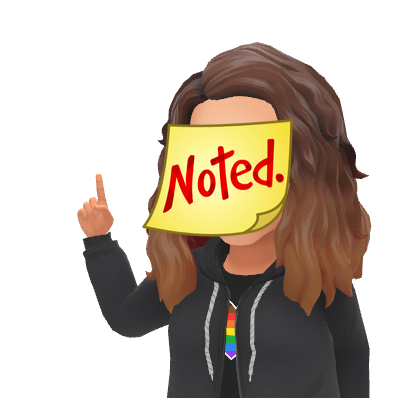
As you can see, I am a bit extra with my Bitmoji’s! But you can do so many cool things with them and my middle schoolers loved them! My high school students thought I was super lame, but that made me want to do them more, and every week I had a Bitmoji that related to our learning that week. (I was really proud of myself for that!)
So in the end, you have a focused lesson where students get the content, show what they know, and are engaged.
For more help creating online lessons, sign up for my Online Learning Lesson Design Email Challenge to help you lay out all the elements of your lesson!

